Guidelines for Bringing Your Own Device
In our schools, students are allowed to bring their own personal computing devices with them to school. The following simple guidelines are in place to ensure that students are responsible and respectful users of these devices so that all learners may benefit from wireless access as part of the instructional program.
- Bringing a personal computing device to school is a big responsibility. Parents and students should consider together whether or not it is the right choice for an individual student
- Only use your personal computing device in class when your teacher gives permission
- Always be fully engaged in your class work
- Know and respect the responsible use guidelines for technology –they apply to your own personal computing device
- Secure your personal computing device in your locked locker when it cannot be with you
- Inappropriate usage of personal computing devices will be addressed according to the procedures articulated in the disciplinary procedures