Technology Integration
The Technology Integration Specialist is in charge of merging curriculum content with technology skills acquisition and practice, co-teaching, and holding professional development for staff at all grade levels. All staff are encouraged to reach out to their building Technology Integration Specialist for PD, support, planning, and co-teaching.
Project Lead the Way (PLTW) Gateway to Technology Middle School Engineering
The PLTW Gateway to Technology (GTT) program features a project-based curriculum designed to challenge and engage the natural curiosity and imagination of middle school students. They acquire knowledge and skills in problem solving, teamwork and innovation as well as explore STEM careers. The knowledge that students gain and skills they build from GTT create a strong foundation for further STEM learning in high school and beyond. For more information please visit: PLTW at www.pltw.org.
Automation and Robotics (AR) unit in 8th grade
 In this unit students trace the history, development, and influence of automation and robotics. They learn about mechanical systems, energy transfer, machine automation, and computer control systems. .Students use VEX Robotics® components along with ROBOTC to design, build, and program real-world desired objects such as traffic lights, toll booths, & motorized pull toys.
In this unit students trace the history, development, and influence of automation and robotics. They learn about mechanical systems, energy transfer, machine automation, and computer control systems. .Students use VEX Robotics® components along with ROBOTC to design, build, and program real-world desired objects such as traffic lights, toll booths, & motorized pull toys.
Design and Modeling (DM) unit in 7th grade
In this unit, students are introduced to the design process and skills essential to design and modeling. Students will participate in design challenges to create an optimal solution and prototype, learn thumbnail, perspective, isometric, and multi-view sketching for communicating without technology. Students will also use various software packages to be introduced to mathematical modeling, simulation, and solid modeling. SketchUp 3D modeling software is used to create a virtual image of their design, which can then be printed on our in-classroom 3D Makerbot printers.
Middle School Grades Computer Labs — Grades 5/6 Curriculum
 Computer Literacy class is an engaging, project-based specialist subject that provides students with lifelong digital literacy skills. The Middle School Computer Literacy course in Grades 5 and 6 builds on skills acquired in elementary school. Our Educational Technology Program is designed to help each student meet the goals and benchmarks defined by Digital Literacy and Computer Science (DLCS) and National Educational Technology Standards for Students (NETSS).
Computer Literacy class is an engaging, project-based specialist subject that provides students with lifelong digital literacy skills. The Middle School Computer Literacy course in Grades 5 and 6 builds on skills acquired in elementary school. Our Educational Technology Program is designed to help each student meet the goals and benchmarks defined by Digital Literacy and Computer Science (DLCS) and National Educational Technology Standards for Students (NETSS).
Google Workspace for Education
Students learn how to use the various Google Workspace for Education such as: Google Docs for word processing, Slides for presentations, Sheets for graphing and Draw for infographics and posters. These skills support all core curriculum areas and are used daily. Instruction for DLCS is delivered through Google Classroom.
Keyboarding
Students build keyboarding skills through the use of Typing.com to become proficient at touch typing which is important in digital learning for all subjects as well as in standardized testing.
Coding
 We are a Code.org school and use their curriculum. In addition, students participate in Hour of Code activities from code.org. Students learn programming throughout their Project Lead the Way computer science modules in Grade 6. The students design and build apps with the MIT App Inventor application and these apps are deployed on Android Tablets.
We are a Code.org school and use their curriculum. In addition, students participate in Hour of Code activities from code.org. Students learn programming throughout their Project Lead the Way computer science modules in Grade 6. The students design and build apps with the MIT App Inventor application and these apps are deployed on Android Tablets.
Other Applications
Students use other technologies like Screencastify, Flipgrid, Classkick and BrainPOP to create, edit and format content and images that meet the requirements of being a 21st century learner. These tools differentiate the ability of students to comprehend, retain and showcase their knowledge.
Online Safety and Cyberbullying
Throughout the school year, our students at the McCarthy and Parker Middle School Computer Literacy course learn about Internet safety, netiquette, anti-bullying, cyberbullying, social media, and creating an appropriate digital footprint.
 Online Safety: Learning Objectives
Online Safety: Learning Objectives
- Students will learn how to use the internet safely and effectively by understanding the significance of having a positive digital footprint and using social media platforms in a safe and secure manner.
- Students will understand that people online are not always who they say they are.
- Students will learn that they should never give out personal information without a trusted adult’s permission, especially if it conveys where they can be found at a particular time.
- Students should understand that predators are always present on the internet.
Cyberbullying – Learning Objectives
- Students will understand the meaning of cyberbullying.
- Students will learn to recognize different forms of cyberbullying.
- Students will learn different strategies for dealing with a cyberbully.
- Students will learn the importance of enlisting the help of a trusted adult when cyberbullied.
For more information, visit these online safety links:
- NetSmartzKids.org
- Netcetera: Stand Up to Cyberbullying
- Faux Paw the Techno Cat
- Be Internet Awesome
- Common Sense Media – Digital Citizenship Curriculum
Student Resources
- Network/E-Mail: All student network and e-mail password resets can be done by the Technology Integration Specialists. If a student has forgotten their network or e-mail password, please have them see the TIS during homeroom in the morning.
- X2 Student Portal: X2 password resets for students can be done by either sending an e-mail to the IIQ Helpdesk or seeing the TIS for assistance.
- X2 Parent Portal: If a parent needs a password reset for the X2 parent portal or any other technology assistance, please visit the Incident IIQ Helpdesk Portal.